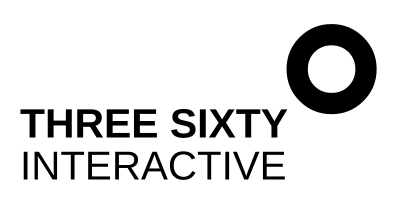Using Squarespace for ecommerce - how to get it right
A thoughtful and well-designed ecommerce site will help you attract customers and drive sales, and if you don’t have a vast catalogue of products, Squarespace can be a good platform for this (if your product range is extensive - I would actually recommend Shopify instead).
1. Pick the right template
Picking the right template is your first step. Squarespace has ecommerce-specific templates which you can browse here. A template is just the starting point of course, but the colours, fonts and layouts will help you start to get inspired.
Responsive design: you don’t need to worry too much about this - all Squarespace templates are responsive, but if you’re adding any custom code - do make sure to check your pages on a variety of devices to make sure your visitors can shop without any unexpected display or functionality issues.
Customisation: Although your starting point is a template - you will want to design and customise extensively according to your brand guidelines and to avoid the cookie-cutter feel that could be off-putting to potential customers.
2. Show off your products with top-quality images
Product images is one thing you should really not cut corners on. Sharp, high quality, colour corrected images are the best way to represent your products and get visitors excited to try them out for themselves. It’s definitely worth hiring a professional photographer to ensure your images are the very best they can be. Also:
Use multiple images per product: For every product, show a range of images from different angles, in use, out of the packaging etc.
Consistent photography: To get a uniform appearance, use the same photographic style for all product photographs.
Zooming feature: Include zooming so that customers can see finer details of the items they want to buy.
BONUS: Using high quality, representative images will help reduce your return rate which can save you a LOT of money and work!
3. Build better product pages
Your product pages are where your customers decide whether or not to to buy, so make them convincing, informative and persuasive!
Detailed descriptions: Write clear and detailed descriptions - making sure you cover the key features, characteristics and benefits of the product
Customers reviews: I can’t remember the last time I bought something online without reading the reviews first, and i know I’m no alone! Show product-specific reviews so your customers trust you and confidently click the add to cart button.
Call to action: Have strong calls-to-action like “Add to Cart” or “Buy Now” that lead to conversions.
4. Make it easy to find what you’re looking for!
The last thing your site visitors want is to have to work hard to find stuff. So make sure your site is structured logically so visitors can quickly find what they want. This will reduce bounce rate and increase conversions.
Intuitive menus: Create intuitive and straightforward navigation menus that help users find what they're looking for quickly.
Search functionality: Implement a robust search functionality that allows customers to find products easily.
Categories and filters: Organise products into categories and provide filters for attributes like size, color, and price.
5. Remove friction from the checkout process
A complicated checkout process can lead to abandoned carts. Ensure your checkout process is smooth and user-friendly.
Guest checkout: Offer a guest checkout option to reduce friction for first-time customers.
Multiple payment options: Provide a variety of payment options, including credit cards, PayPal, and other popular payment gateways.
Progress indicators: Use progress indicators to show customers how far along they are in the checkout process.
Building an effective ecommerce site with Squarespace is not complicated - if you master the basics, you will go a long way towards boosting your online sales.