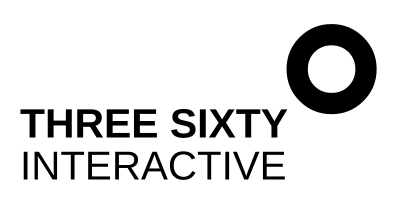How to redesign your Squarespace website
There are so many reasons clients approach me when they want to give their Squarespace website a makeover. Some have DIY’d in the first instance and they’re ready for a more polished and professional look. For others, the design is out-dated - trends have changed, design has evolved, and they want to refresh their sites to keep up (this is every 2-3 years in my experience). Some clients want a redesign to improve user experience. Maybe the navigation has gotten messy because of pages added haphazardly over time. Maybe the content isn’t as good as they would like it to be, and engagement metrics are low. It can also be the case that their business has evolved and the website no longer reflects their business and objectives. Like I said - so many reasons.
Wherever the initial impetus, I’ll go through a series of steps that can help plan and strategise the redesign in way that ensures the refreshed site improves usability, boosts visitor engagement, protects or improves your search engine rankings, and positively impacts your overall credibility.
Key steps when redesigning your Squarespace website
1. Evaluate your existing site and plan the changes you want to make
Start by making a list of what you like and dislike on the current site - are there are features or design elements you like, or do you want to start over from a clean slate
Review your existing content and copy - what needs updating, what will you remove, what will you add
Sketch out a new site map that organises your content in a logical way - this is the basis of your updated navigation
Request feedback from you site users - you could survey them to find out what they like and dislike about your existing site
And don’t forget your Squarespace analytics - take a look at your most popular content, time on page and bounce rates - these metrics will show you what’s working well and what needs a refresh
2. Plan your redesign
The steps above will really help you figure our what you want to get from your redesign. The next step is putting the plan in place.
Think about the look and feel you want to achieve. If you have brand guidelines, are they reflected in the website? If not, that’s an obvious place to start
What about your photos and imagery - are they letting you down? Maybe it’s time to book a personal branding photoshoot or up your stock game.
Does your copy need a refresh - can you make it easier for users to find the information they want on your site and can you guide them more successfully using CTAs to get them booking consultations and discovery calls, signing up to your email marketing or whatever objectives you have?
3. Implement your new design
This is the fun part - when you start to see all the planning coming together. My top tips for a successful rededesign:
Make it responsive - test the new design on different devices and screen sizes to make sure it adapts well and works as expected across all
Incorporate your branding - colours, logo, and fonts - consistently throughout. And don’t forget to fresh your social profiles at the same time as your site, so everything has a cohesive look.
Use high-quality, unique if possible, and on-brand visual assets t make your site more engaging and appealing
Choose fonts that are clear and readable on smaller devices - and avoid using more than three fonts to keep the overall look clean
4. Optimise your redesigned site for SEO
Any time you do a website redesign, move to a new platform/CMS or change up the URLs on a website - you are likely to take a hit on your SEO and see a resulting dip in traffic. BUT - there are ways you can mitigate this.
Retaining URLs or page names as much as possible. If your URLs were poor on the old site and you want to change them into something more descriptive and relevant during the reason, that’s not an issue - just make sure you follow the next piece of advise
For every URL you change - set up a 301 redirects to points the old pages to their new location. Not only will this be a better experience for visitors who might have pages bookmarked - it will also redirect Google so you don’t lose link equity from old pages
And of course - you should check your backlink profile to see who’s linking to you - if necessary you can reach out and share new links with them.
5. Test and get ready to launch
Before go-live, make sure to test your site thoroughly for anything that needs a tweak:
Look at the site on difference devices to make sure it looks good at different screen sizes/dimensions
Check that the pages are loading quickly - if anything is loading slowly, are there elements you can optimise (reducing the file size of image will usually be the culprit here)
Check all the forms, buttons and links - make sure everything goes where it should go and works they way you intended
Have a friend or family member look the site over - someone who’s not overly familiar. See if they can easily complete some key tasks. This may uncover something you’ve overlooked (just try not to get too bogged down in personal opinion!)
6. Promoting your re-designed site
Followed all the steps above? You should be good to go! After you launch - don’t forget about promoting the re-designed site:
Send an email to your subscribers announcing the redesign and highlighting new features
Share updates on your social media profiles encouraging your followers to check out the redesigned site
Write a blog post detailing the changes and improvements to your site and how this will enable you provide a better service to your client and customers.
So there you have it
Redesigning your tired Squarespace website can create a better user experience, help you make a more positive impression on prospective clients, improve your SEO and ultimately drive more business. Following the steps outlined above will help you have a smooth and successful redesign process that is more likely to deliver the results you need.