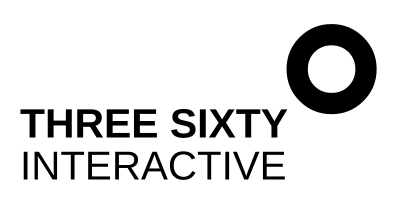Glossary of web design terminology
Talking to your website designer can be confusing if you’re not in any way tech-y - I get that! From hosting and domains, to SEO and PPC, there are a lot of terms to keep track of, and a good bit of jargon you may not be familiar with. But having a grasp of the terminology will help you communicate more effectively and help make sure you’re getting what you want from your web-related project.
In this post, I’ll explain some of the most common website terminology what it means in simple English. By the end of this post, you'll have a better understanding of the technical side of websites and be able to navigate website-related conversations with confidence.
Web development & technology
Domain: The address or URL of a website, such as www.yourwebsite.com. This is the unique address that users type into their browser to access your website. You can buy domains from thousands of different domain name providers, like godaddy and 123.reg. and they start from as little as £1. Once purchased, you pay an annual fee to retain your domain.
Hosting: Every website is hosted on a computer called a server. The server stores and maintains the files for your website, making it accessible to anyone on the internet. Hosting companies provide these servers, and when a user types in your domain name, the hosting server retrieves the files and sends them to the user's browser to be displayed. There are thousands of hosting providers, and price and packages will vary. Squarespace is an all-in-one platform, meaning it provides the means to design your site and the hosting, for a single monthly fee.
CMS: Content Management System, a software platform used to create and manage website content. Examples include WordPress, Joomla, Drupal, and of course Squarespace. These systems provide an easy-to-use interface for creating and editing website content without the need for technical knowledge of HTML or other programming languages. Dive more into content management systems here.
HTML: Hypertext Markup Language, the code used to create the structure and layout of a website. HTML is used to define the structure of a webpage, such as headings, paragraphs, and links.
CSS: Stands for Cascading Style Sheets, and is the language used to control how your website looks. The CSS defines the layout, colors, fonts and spacing. It allows developers to separate the presentation of a webpage from its structure, making it easier to update and maintain.
CDN: Content Delivery Network, a network of servers that delivers web content to users based on their geographic location.
DNS: Domain Name System, the system that translates domain names into IP addresses.
IP Address: A unique numerical label assigned to every device connected to a computer network.
HTTP: Hypertext Transfer Protocol, the protocol used for transmitting data over the internet. HTTP is the protocol that is used to transfer data between a web server and a browser (https refers to the secure version, which is use to send sensitive data, such as credit card information or login credentials). All websites should be using Https now as it is a ranking signal for Google.
Web design
Sitemap: A document that lists all the pages of a website, and the relationships between them, to help search engines understand the structure of a website.
CTA: A Call-to-Action is a button or link that prompts the user to take a specific action on the page - think ‘buy now’, ‘click to sign up’, ‘get your free gift’. CTAs are prompts that nudge your site visitors to take the action you want them to take. Make sure every page on your site includes a CTA!
404: We’ve all seen them.. the dreaded ‘page not found’. This is a 404. It just means the page the user click on is no longer on the server. It’s good practise to build a custom 404 page that will help and guide your visitors when this happens.
Responsive Design: A design approach that ensures a website adjusts its layout and functionality to fit the device and screen size it's being viewed on.
Favicon: A favicon is the little icon that shows up in the web browser tab so users can quickly identify a site when they have lots of tabs open. Having a nice favicon is another way to elevate your brand.
UX: User Experience, the overall feel and emotions a user gets when interacting with a website.
UI: the User interface is what the user sees and interacts with (i.e. the front end of your website).
Content: The content is everything the user can see, hear and read on your website - it includes text, images, video and sounds. Good content is a fundamental building block of a good user experience.
Header: the website header runs across the top of the page and typically includes your logo and site navigation, along with additional optional elements - like maybe a search box, or links to your social media profiles. A consistent and well-designed header is important.
Footer: the website footer is the bottom of your page - and it usually includes links to pages on your site, as well as T&Cs, Privacy Policy and copyright info.
SEO & digital marketing
SERP: Search Engine Results Page, the list of results returned by a search engine in response to a query. This is the page that appears when a user searches for a specific term on a search engine.
SEO: Search Engine Optimisation, the process of optimising a website to improve its ranking in search engine results pages (or SERPs - described below). SEO involves techniques such as keyword research, meta tags, and link building to make a website more attractive to search engines like Google and Bing.
PPC: Pay-per-click, a type of online advertising where the advertiser pays each time an ad is clicked. PPC is a popular way of driving targeted traffic to a website, and is often used in combination with SEO.
Backlink: A backlink from one website to another is used as a metric of website popularity and authority. It is a search ranking factor, so getting high quality, relevant backlinks should be part of your overall SEO strategy.
Alt Text: Alt text describes images on your page. It is helpful for SEO to improve the search engine’s understanding of each image. It also helps the visually impaired or anyone using a screen reader.
Meta Data: Information about a webpage such as title, description, keywords etc. which is used by search engines to understand the content of a webpage.
Website Analytcs:
Analytics: The process of collecting and analyzing data about website traffic and user behavior. Analytics tools like Google Analytics provide data on things like the number of visitors to a website, where they came from, and what pages they viewed.
Bounce Rate: The percentage of visitors who leave a website after only viewing one page.
Traffic: The number of visitors and page views a website receives.
Landing Page: The first page a visitor sees when they arrive at a website.
Conversion: A conversion is when a user on your website completes a desired action - like signing up for a mailing list or buying something. The goal of every website is to complete conversions.
Conversion Rate: is the number of conversions as a percentage of the total number of visitors - so if your sites gets 100 visitors in a day, and 5 of them sign up to your newsletter - you have a 5% conversion rate for that day.
Conversion Rate Optimisation: is the process by which you can increase that conversion rate over time. It includes all the little steps you can take to make users more likely to convert - better copy, more calls-to-action etc.
User Testing is a way of evaluating how usable and compelling your website is from a user perspective. It allows you to view your site as a user, and helps you identify opportunities to improve the site and increase your conversion rate.
Are you ready for a professional Squarepace website you can feel proud of?
Do you want a done-for-you website that will set you apart from your competitors and help you grow your business? Learn more about my professional Squarespace web design service and get in touch to chat about your project.