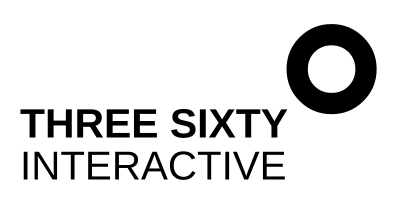Is Squarespace a CMS?
Is Squarespace a CMS or a website builder? What’s the difference? Why should you care? Well, let’s start with the last of those questions.
Choosing the right content management system (CMS) is one of the foundations of managing a successful website. I obviously love Squarespace - I’ve built a business on it! - but for those who are less familiar, in this blog post, I’ll walk you through:
What is a CMS?
Is Squarespace a CMS (and is it a good one)
Key features to look for in a good CMS
How your choice of CMS can impact your website's SEO
Ready to get started? Let’s dive in.
What is a content management system?
A Content Management System, or CMS for short, is a software platform used to create and manage website content. Squarespace is one. Others you may have heard of are WordPress, Joomla, Wix and Shopify. A CMS essentially provides an easy-to-use interface for creating and editing website content without the need for deep knowledge of HTML and other programming languages. While they vary in function and feel, every CMS will include a user interface, content creation and editing tools, and the ability to add and delete users and set permission levels. Some are more user-friendly than others, and some will require a higher level of technical knowledge than others. In a nutshell, your CMS is the backbone of your website - and having one you can easily use will eliminate a lot of stress and make it much easier to maintain your website over time, and ensure a visually appealing online presence.
What to look for in a CMS
Selecting the right CMS is a critical decision, as it directly influences your website's functionality, user experience, and scalability. Here are key factors to consider when evaluating a CMS:
Ease of use: We all want systems that are easy to use - whether you’re booking a flight, leaving a review, or managing your website - the last thing you want is to have to search around for the right page, the right link, the right everything. In the age of the iPhone, we expect systems that are intuitive and easy to get the hang of. A good CMS is no different - you want one that will be easy to learn and efficient to use, even for new users, or people who may not have bags of technical skill.
Customisation: No-one wants a cookie-cutter website. Your CMS should give you the ability to customise your website to match your brand and preferences. Most offer themes and templates you can start from, with advanced design capabilities and levels of customisation limited mostly by your imagination or technical skill.
Scalability: Your CMS should be able to grow with your business. Most small business owners will upgrade their website every few years, but you want to make sure your CMS can handle your increased traffic as you grow, and also that it offers all the features and functions you’re likely to want before that next upgrade.
SEO features: Search Engine Optimisation (SEO) is the art and science of making your website visible on search engines, so you get more visitors from Google and friends. Choosing a CMS with built-in SEO features will make your life so much easier in this respect. You want:
Customisable meta tags
Clean URLs you can set yourself
Mobile responsive design
How your choice of CMS impacts SEO
The choice of your CMS has a profound impact on your website's SEO performance. Search engines prioritise user experience and content relevance, and a good CMS can significantly contribute to both. Here's how your CMS choice affects SEO:
Page speed: Page loading speed is a key ranking factor for Google and other search engines. A CMS that generates efficient and lightweight code, with optimised images will help you achieve faster loading times, and will positively impact SEO.
Mobile responsiveness: With the increasing use of mobile phones, search engines rightly now prioritise mobile-friendly websites. A CMS that automatically adjusts your website's layout and content for different screen sizes ensures a positive mobile user experience, and this is turn will help with your search ranking. This is one of the aspects of Squarespace that I really value.
Content structure: A well-organised and structured CMS will help search engines understand your content. Clear navigation, proper use of heading tags, and a logical site structure make it easier for search engines to index your pages and determine their relevance.
Security: Search engines favour secure websites. A CMS that prioritises security, with features like SSL certificates and regular updates, not only protects your site and user data but also contributes positively to SEO.
Is Squarespace a good CMS?
As mentioned at the top of the article, I obviously think Squarespace is a solid choice. The user-interface is very-beginner and non-techy friendly. For small business owners who might be time-poor but also don’t want to be reliant on their web designer for every small change once their site is live - this makes Squarespace a really compelling option. Is it the best option from an SEO perspective? Maybe not, but it is a good option. And by following some SEO best practise, you can get your Squarespace website performing exceptionally well in search engine rankings.