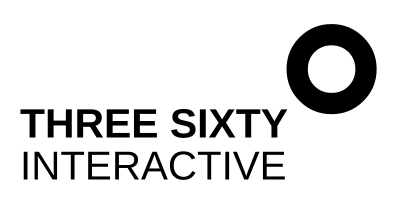Is Squarespace good for small business*?
*tldr: yes!
What is the best website platform for small business? This is a question I get a lot from business owners. Squarespace, Wix, WordPress… there are many choices. I’ll cut straight to the chase. In my opinion, a Squarespace business website is a hard option to beat (and given I’ve worked in this field for 20+ years, hopefully my opinion counts for something).
Bottom line, there are lots of website platforms for small businesses, and the best one for you will depend on your needs, your budget, your level of technical skill. But if what you want is a gorgeous website that wows your customers, and that you can easily manage yourself after launch - then I recommend Squarespace. Read on for more of the details on why.
Oh - and if you’re curious how Squarespace compares with WordPress - check out this post – it will help you decide which will be best suited to you.
What is Squarespace?
Squarespace is website platform that allows you to build beautiful, professional websites that look great on all browsers and devices and comes with built-in hosting so you don’t have to have separate accounts and expenses. Having used multiple platforms, as well as built custom sites from scratch, I have chosen to specialise in squarespace website design for the simple reason that it gives most business owners what they want and need - an attractive website that’s easy to manage. Some of the specific features I appreciate are:
Squarespace websites are beautiful
Squarespace templates are designed to deliver clean, modern, beautiful websites. They are device-responsive, meaning they look great whether your site visitor is browsing on a mobile phone, tablet, laptop or desktop computer. Take a look at some of these squarespace small business websites which I’ve designed for clients - they all use standard Squarespace templates with custom coding to make them truly unique.
Marketing
You can have the most beautiful website in the world, but if it’s not helping you reach more customers, sell your services and grow your business, then…. what’s the point, right? This is where Squarespace gets quite powerful, because it has marketing tools built right into the platform. For example, it has an email marketing tool that helps you to build out your email list as people visit your site. You can add capture forms to your pages to encourage your visitors to sign up to your email newsletter, you can set up and send out beautiful emails to your audience to keep in touch and start to build engagement and loyalty. For ecommerce businesses, Squarespace functionality means you can send cart abandonment emails to customers who didn’t go all the way through checkout, and pull information from product pages to help sell more through your email campaigns.
You can edit your website yourself
A real frustration among business owners is being overly reliant on their web developer after their site has launched. You want to make changes to your site and they’re not available for a week, simple changes are expensive, your project is no longer a priority for them and you’re at the back of the queue for their time… 😥. With a Squarespace website you can eliminate all of this heartache, as it’s easy to manage for yourself. For my clients - at the end of each project I provide training over Zoom, showing you how to manage and maintain your site with the greatest of ease. Honestly. The Squarespace content management system is easy and intuitive, and you will be able to edit pages, update copy, add reviews and testimonials, write new blog posts - all without wanting to yank your hair out. Hello up-to-date website, goodbye never-ending fees to the web designer. If you prefer to do so, you can record the Zoom session to refer back later, but I also provide a written website guide, with links to all the help you would ever need.
Can you just DIY your own Squarespace site?
With Squarespace and similar platforms, you can create your own website, but there will be pros and cons to doing so if you’re not a designer, which this post can help you weigh up. A few additional thoughts… if you have no knowledge of website coding and languages like html and CSS, your options for customising your Squarespace site will be limited. Your brand is unique to you, and ideally you want that to come across on your website. The last thing you want is to end up with a site that looks identical to every other site out there. So unless you have some pretty solid design and coding skills, investing in professional Squarespace design really is the way to go.
And don’t forget, it’s not just about making it look good - you want to work with a web developer who understands SEO and knows how to truly optimise your website for search so that you can get found by more of the right people and grow your business. A beautiful website with no traffic won’t give you a good return on your investment, so invest wisely, and make sure you’re getting the full package.
Are you tired of having lots of different accounts, passwords and monthly payments?
With a platform like Wordpress, you buy each service you need to run your website from a different service provider - your domain from one company, hosting from another, your SSL certificate from a third. With Squarespace, all of these are built-right into your account. That means one account, one simple monthly or annual payment and no need to remember multiple accounts, logins and passwords. With fewer accounts to worry about, you can focus on what matters most to help grow your business.
Besides these fundamentals, Squarespace is also really good for adding advanced functionality and features to your website. With a platform like Wordpress (also an excellent platform by the way, I used to build sites exclusively in Wordpress), for a lot of functions you have to find and add plugins to your website. This can get expensive if they’re paid-for, but even with free plugins, it’s time-consuming, inconvenient, and they can seriously slow down your website’s performance. Since Google rewards websites that load quickly, this is a problem you want to avoid.
Mobile Responsive
Squarespace templates are mobile responsive, so your website will look great and function smoothly across all devices - a complete must to provide a good user experience AND to rank well in Google and other search engines.
Integrated Analytics
Your website analytics tell you how customers are using your website, how they find you, where they come from, and what they do on the site when they get there. Having this data to hand is invaluable in helping you understand your audience, identify improvements to make on your website, and assess which of your marketing activities are really working for you. Squarespace comes with a simple built-in analytics package to give you basic insights to get started, and you can add Google Analytics at no cost when you’re ready for more detailed analysis.
Is Squarespace good for ecommerce?
Squarespace has ecommerce functionality built-in (you pay a little bit more for hosting if you decide to use the ecommerce plan), meaning you can seamlessly add shopping pages to your website and sell products or services with no transaction fees from Squarespace (you will pay 2-4% to your payment processor).
So for example, if you run a service-based business, but decide to create some merchandise, you can easily add user-friendly ecommerce functionality and sell from your site. Or if you are primarily a service-based business (like a hair or beauty salon, or a nutritional therapist), but you decide you want to offer your clients some products and add a revenue stream to your site (by selling some hair and beauty products or nutritional supplements for the examples mentioned) - you can easily upgrade your site and add those products.
If ecommerce is the main focus on your site, Squarepace is still a good option, but you might also want to consider Shopify - I’m happy to talk you through why you might choose one over the other.
Want more Squarespace inspiration?
If you’re still asking yourself “should i use Squarespace for my business” take a look at these companies that use Squarespace, check out some of my recent Squarespace websites, or just get in touch for a no-obligation discussion of your needs.