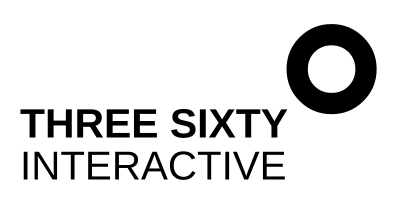Squarespace vs WordPress: which option is better for your website?
In a post-pandemic world, having a great website is more important than ever. Whatever your business, your potential customers are definitely doing their research online and having a great website to showcase who you are, what you offer and the value you bring to the table is crucial. Having a presence on social channels is a good first step, but it’s no substitute for having your own website, where your content is freely available and not at the mercy of algorithms as to who sees it.
But for small businesses with potentially limited time, resources and technical skills, it’s crucial that on top of helping to grow your business, your website also simplifies your day-to-day responsibilities, and eliminates rather than adds to your stress, right? What does that mean in practical terms? Well, most business owners I speak to want a website they can manage themselves after it goes live (no-one wants ongoing expensive developer fees). And you most likely don’t have time to learn html, CSS or any of the other coding languages used in websites. Or to be stuck perpetually waiting for a gap in your developer’s calendar to make the inevitable changes and additions you’ll want as your business grows, your marketing gets more sophisticated, or you just need to add new features to your site.
So, how do you choose a website platform that will give you a great website, all the features and functions you need, and that won’t cost an arm and a leg? I belong to lot of forums for independent business owners, and when it comes to websites, a key question that comes up over and over is which platform should I build my website on? From WordPress, Weebly and Wix, to Shopify and Squarespace, or even build-it-yourself solutions from the likes of Yell (don’t do it) – there are a lot of options, and it’s no wonder people can get a bit confused.
So, I’ve decided to help you out with this post dedicated to deciding between two of the most popular platforms I get asked about on a frequent basis – WordPress and Squarespace, and why you might choose one over the other.
First off, if you are building an ecommerce website – one for which the major function is selling products – just skip straight to Shopify. It’s hands down your best option outside of enterprise solutions. If, on the other hand, your website is more about explaining who you are and what you offer – for example when you run a service-based business – two options are worth considering above all others, and those are WordPress and Squarespace.
Read on to learn how the two stack up and decide for yourself which may be best suited to your needs.
Squarespace or WordPress: which one should you choose?
That is the million-dollar question, and the answer will depend on factors like your budget, your timeline, your technical skill, what functions are important to you, and even your digital marketing strategy. If that all sounds a bit daunting, don’t worry – I’ll go through a side-by-side comparison of each option below and you can start to evaluate both against the criteria and priorities that matter most to you.
Content management systems, website builders… what the &*£$ is the difference?
OK, before we get down to brass tacks, let’s take a step back and understand a little bit of context about each platform. A fundamental difference between WordPress and Squarespace is that one is a content management system (CMS) and the other is a website builder. In a nutshell, you can do all of the same things with a CMS that you can with a website builder, but website builders are easier to use. We’ll dig more into this and why it matters later, but for now that’s the key distinction to keep in mind.
WordPress is a content management system – which is basically just a fancy way of describing a software system which allows you to create, store and manage content in a database and display that content as a website (or blog). WordPress is open source – meaning you can download it, duplicate it, and customise the code as much as you want to. Strictly speaking, it is free to use, but in practical terms, you pay for design (unless you can design it yourself), themes, plugins, hosting and security. WordPress has been around since the very early days of the web – 2003 to be exact - and is enormously popular. In fact, it is the most widely-used content management system in the world, with more than 63 million websites currently live using the WP platform [1].
Squarespace, on the other hand is what’s called a website builder. Website builders have a much more user-friendly interface – they basically consist of drag-and-drop functionality that allows you to move elements around, resize things like images or text areas, switch the order of elements on a page and so on – until you achieve the exact look you want to achieve for your site. So, for anyone who is more visual in nature, or with minimal to no coding skills, this has obvious benefits.
Like WordPress, Squarespace comes with pre-designed templates, but unlike WordPress, it provides your design template, hosting, and security all from a single account with one login and one monthly fee. Squarespace has also been around since the early 2000s (2004). The founder, Anthony Casalena, created the platform at first for his own use and that of a few friends after he noticed there was a distinct lack of options for people with limited coding skills who didn’t want the hassle of a content management system, but who wanted the option to build super slick, stylish, professional-looking websites, rather than the clunky, cheap-looking options offered at the lower-end of the market. Squarespace would go on to become the stand-out platform for anyone wanting to create not just a website, but a beautiful brand online. Today, Squarespace powers more than three and a half million websites just in the UK [2].
Choosing the best platform for your website: key considerations
Great. So now that we understand a bit more about each platform, let’s dive into how to figure out which one will work best for you. The best place to start is thinking about what factors are most important to you in relation to your website, and to do this while keeping in mind not just your needs, but also your skills and your budget. It’s worth remembering that this combination will be unique to you and your business, so what works for others, won’t necessarily be the best option in your case, and vice versa. Don’t fall into the trap of picking a solution just because person XYZ has chosen that option, unless you really understand their motivations and KNOW that their parameters closely match your own.
To make the entire process much easier for you, for the rest of this guide, I will do a side-by-side comparison of WordPress and Squarespace across the common parameters that are likely to impact your decision. Some of these will resonate more with you than others, and those are the ones you should really focus on.
The Pros and Cons of Squarespace vs WordPress
Are you ready? Let’s dive into the strengths and weaknesses of each platform, so you can decide definitively which one you should use for your website. We’re going to compare, contrast and evaluate each platform based on the following 8 factors:
Ease of use
Affordability
Design
Functionality
Search engine friendliness
Hosting
Website maintenance
Support
EASE OF USE
OK, right off the bat - If you have no design background and no coding skills, I don’t recommend building your own site in Squarespace OR WordPress. To get a professional, high-quality site, you should hire a professional to do the job. Think of it this way – anyone can go on Amazon and buy some hairdressing scissors and a few combs, but that doesn’t make it a good idea to all start cutting our own hair (global pandemics and level 5 lockdowns aside of course). In a world where brand is increasingly important – a cookie-cutter website will not help your business grow. When you work with a professional designer, not only should they customise and tailor your site uniquely to you, but they also bring a wealth of knowledge in terms of design, branding, writing copy that converts and so on.
That said, once your website is live, you want one you can easily manage yourself or within your team, and here’s where I think Squarespace has the edge. Being a website builder, Squarespace is fundamentally easier than WordPress to use.
Making edits on Squarespace – from writing blog posts, to editing text and uploading new pictures - is all very easy and intuitive. If you want to change things here and there on your site, you certainly won’t be at the mercy of your web developer and waiting for them to squeeze you in. You don’t need to understand code, and you can preview changes as you go in the WYSIWYG (what you see is what you get!) editor.
WordPress is more customisable than Squarespace for sure, BUT the major caveat here is that this is only true if you have advanced coding skills to get under the hood and change things up. It requires third-party plugins to add a lot of the functions you require on your website and selecting from the vast array of options available can be both a blessing and a curse (and an additional cost).
WordPress doesn’t offer the simplicity of the WYSIWYG editor – so you don’t see the impact of your changes as you go along – instead, you have to load a separate browser window to see how the front-end of your site has been impacted but whatever changes you’ve made. Not the biggest inconvenience ever, but not as simple as Squarespace.
Bottom line: for most users, Squarespace is easier to use than WordPress.
AFFORDABILITY
Squarespace has 4 distinct pricing packages – two for ecommerce sites and 2 for non-ecommerce or service-based websites. The prices, which are all-inclusive, range from £10-30 per month and this includes your hosting, SSL certificates and customer support (more on this below). The Business package (£15/month) is the one most of my clients use. All packages come with a custom domain free for the first year (after which it’s £16/$20 per year), and you can do an optional add-on of Google Workspace if you don’t already have an email server for your custom email address (you@yourdomain.com).
WordPress, on the other hand, is free to download, but then you pay separately for hosting, themes, plugins (which are used to add specific functionality), and your SSL certificate. Besides how these costs can quickly add up, the big downside to this model is having to create accounts with multiple different providers and it gets a bit confusing unless you are well organised. In regards to the actual costs, hosting starts at about £2.99/month on the cheap end. Themes generally run somewhere between £40 to £100 for the more popular and better-designed options. And you may find that getting a WordPress site created for you will be more expensive too, but of course this will come down to the developer you work with, their skill and experience level (and the golden rule you should never forget - you can have 2 of these three things: cheap, fast, good. So, if it’s cheap – do you want it fast? Or do you want it good? You can never have all three! If someone’s pitching you a website and promising fast, good and cheap - my advice is to turn and run).
Bottom line: If you’re DIYing it, you can probably get WordPress up and running for a bit less than Squarespace. Working with developers, this is unlikely to be the case. And in terms of just managing costs and streamlining, it’s hard to beat the simplicity and transparency of Squarespace pricing.
DESIGN
Design is where Squarespace really comes into its own. The templates are clean, modern and beautiful, but what’s maybe most powerful about the platform is that you can still take any base template and customise it using graphics, style sheets and code customisations to create a totally unique and distinctive look. There are hundreds of fonts, colours, and stock photos to choose from right within the programme, meaning you can always create the perfect look that suits your personal or brand style.
Consider the example sites below, all built in Squarespace. They look nothing alike, but what they do have in common is that they are all polished, professional and gorgeous.
WordPress also has thousands of very well-designed themes to choose from, including many free options – although these can be a bit questionable both design and security-wise. Better to go with paid options from the likes of themeforest, which you can filter by price, popularity and the type of website they are best suited to, which is very handy.
WordPress probably does allow for deeper customisation than Squarespace, but how far you can go with this will be limited by your coding skills. With Squarespace on the other hand, you can customise to your hearts’ content using the Site Styles editor and previewing all your changes in the WYSIWYG editor before you save.
A final key difference between Squarespace and WordPress – is that all Squarespace templates are completely mobile-responsive, meaning they look and function beautifully on all devices. This is non-negotiable in today’s online world where the majority of your site visitors may be browsing your site from their phone while they’re on the go. Your website needs to be perfect on laptops, tablets and phones. With WordPress you have to be a little bit careful – there are so many templates to select from, and not all are mobile-friendly. Forewarned is forearmed.
Bottom line: If you want to present an elevated and polished look for your brand that is guaranteed to wow users on all devices, Squarespace is the way to go.
FUNCTIONALITY
I’ve mentioned earlier, with WordPress, you buy each service you need for your website separately - domain from one company, hosting from another, SSL certificate from a third. With Squarespace, this is all built into your account, meaning one monthly or annual payment and no need to remember multiple accounts, logins and passwords. With fewer accounts to worry about, you can focus on what matters most - growing your business.
And growing businesses will tend to require more complex functionality that allows you to streamline, automate, measure and improve on a constant basis, right? Squarespace has a ton of built-in features that allow you to do just that – from ecommerce functionality, to email marketing, blogging and social media integration.
The built-in email marketing tool enables you to grow a list of subscribers from people browsing your site. By adding seamless capture forms to your pages, you can encourage your visitors to sign up to your newsletter, giving you the opportunity to build engagement and loyalty. You can design and send fully-branded emails from right within Squarespace.
For ecommerce sites, Squarespace allows you to send cart abandonment emails to customers who didn’t make it through checkout for some reason or another, and you can pull information straight from your product pages to include in your email campaigns to grow sales.
What I personally love about these features is that there all just available – you don’t have to sift through countless plugins, compare thousands of apps or comb through reviews to find the best fit for your needs.
And this is where WordPress falls down a little. As I’ve said throughout this post, WordPress is an excellent platform – but for a lot of the functionality you will want - you have to find and select plugins. This is time-consuming, not very convenient, and will add to your overall costs if they’re paid-for. But worse than that, adding plugin after plugin can also cause problems with compatibility, will add to your workload in terms of version control and keeping everything up-to-date, AND it can seriously slow down your site loading time. And since we know that Google favours websites that load quickly, this is definitely something you want to minimise or just avoid.
Bottom line: For functionality, WordPress’ reliance on plugins is a definite downside. Squarespace has all the features you need built-in and can add some serious firepower to your business growth arsenal.
SEARCH ENGINE FRIENDLINESS
In 2020, search accounted for 68% of all measurable website traffic [3]. This includes paid (28%) and organic search (40%) and illustrates how important both of these sources are for increasing eyeballs on your website. With paid search, you can pay for those eyeballs, literally one click at a time. But for that juicy organic traffic – it’s all about making your site search engine friendly, so you show up in Google when people are looking for the type of service you offer. And the key to showing up in Google? SEO!
SEO, or search engine optimisation, is a methodical and structured approach to helping ensure your website shows up for search terms related to your products and services, so that when someone sidles up to Google and starts looking – Google can serve up a link to your website, instead of your competitors’. Tasty!
You can have the most beautiful website in the world, but if it’s not optimised for search visibility, no one will ever see it. So, let’s look at how our two platforms stack up when it comes to SEO functionality…
Squarespace has various tools built-in that can help you get your pages ranking in search – searchable pages, XML sitemaps, clean search-friendly URLS, automatic redirects, meta-titles and meta-descriptions and built-in mobile optimisation. Ensuring you make good use of all these features is the job of your web developer, so make sure you work with a web developer who is also an SEO - oh hi, fancy meeting you here :)
WordPress is also very strong for SEO and in fact some studies have shown WordPress websites get more organic traffic than Squarespace websites (there is a solid argument that this could also be attributed to the fact that on the whole people using Squarespace and other website builders are often less SEO savvy than people using WordPress, which I think is a definite factor). Anyway, as with all things WordPress, creating SEO-friendly pages does require plugins – Yoast being a hugely popular option. Yoast operates on a ‘freemium’ model, wherein the entry level product is free and provides you with features similar to those you get with Squarespace. But then the paid model, which is £89/year adds a lot of additional powerful functionality.
Ultimately, when it comes to SEO, I find most business owners do not want to manage this themselves, so working with a web developer who understands the importance of SEO, and prioritises this as much as the look of your website, is probably the best way to guarantee you get your share of search traffic.
Bottom line: With plugins, WordPress is more powerful in terms of automating SEO tasks, but with the right partner to develop your website, this need not be a hindrance if you choose Squarespace.
HOSTING
With WordPress, hosting is separate, and you will need to buy a hosting service that can accommodate an SQL database. This will come with a monthly or annual fee, and you will need an FTP client to install the WordPress files on the host server, which can be tricky to figure out if you’re not technically-minded. The plus is that if you’re not happy with your hosting provider, you can move and take your site with you.
With Squarespace, your website hosting is included in your monthly package. On the plus side, this means you don’t have to find a separate hosting service or pay any separate fees. If you purchase your domain from Squarespace, there is also no setup required, eliminating worries about complicated configurations, domain name servers and other joyless headaches. One con, is that if you decide you don’t want to be on Squarespace anymore, you can’t just move to another host – you will have to start over with a new site design.
Bottom line: Squarespace is the better option for hosting.
WEBSITE MAINTENANCE
This is one of my favourite aspects of Squarespace. In contrast to WordPress, which you download and then install on a server of your choosing meaning you will have to update it - Squarespace is a ‘hosted’ or ‘software-as-a-service’ solution. This means when it comes to maintenance, you never have to think about installing new versions, or running updates that might cause your site to break. Updates just happen automatically in the background, and because there are no third-party plugins, there is no risk of anything on your site breaking when they occur.
With WordPress on the other hand, you will be required to update the core software 2-3 times per year, and because your site is dependent on third-party plugins, you always run the risk that the WordPress update may cause your plugins to break. So, the first thing you will need to do before each update is make sure you have a backup copy of your site. Then, on top of core updates, you also have to update your theme and your many plugins, which can get confusing and potentially expensive – if anything breaks due to incompatibilities cropping up, you will find yourself at the mercy of your WordPress developer to resolve the problem.
Bottom line: Squarespace is easier, less risky and cheaper to maintain.
SUPPORT
Having spent the best part of a decade living in the US, I can honestly say no-one does customer service like the Americans. It’s just in their DNA. And Squarespace is no exception. They have a dedicated support team, available via Live Chat or by phone 24/7, with knowledgeable service staff to help answer account and technical questions.
They also have a well-written and comprehensive knowledge base that walks you through pretty much everything you need to know, using jargon-free, plain English. From starting up with your trial site, to making sure your site is optimised for search, the online resources walk you through everything you need to know, and include a mix of articles and videos, so you can choose the format that suits you best.
WordPress doesn’t have a team you can call on, but there is still a lot of help available online. Because WordPress is so widely used, there are literally hundreds of forums you can go to for help and advice, and a savvy search on Google will usually turn up the answer to most queries you might have. The biggest issue with WP is probably having to wade through the mass of content available to pinpoint the specific thing you are looking for – that can be surprisingly challenging.
Of course, if you’re using a service like Three Sixty Interactive to create your website for you – you shouldn’t have to worry about support in most cases.
Bottom line: Knowing there’s someone you can call makes Squarespace the clear winner in terms of support.
The verdict: Squarespace or WordPress?
So, there you have it. A breakdown of some of the pros and cons of Squarespace vs WordPress, and a deep dive into some key features of each. Now that you have a clearer idea of how the two options differ, I hope it makes your choice a lot easier and helps you confidently select the solution that suits your strengths, your priorities and of course your goals.
SOURCES
[1] https://trends.builtwith.com/cms
[2] BuiltWith Web Technology Usage Trends UK, January 2021
[3] https://www.smartinsights.com/search-engine-marketing/search-engine-statistics/