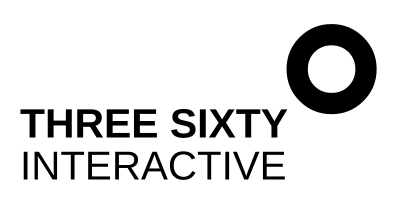Website launch checklist: for success from day one
13 things to do before hitting launch on your new website
Before launching your site - whether on Squarespace or another platform - use this website launch checklist to increase the chances that your audience will a. find your website in the first place, and b. that when they do, they will take the actions you want them to take. By following these steps you can avoid mistakes that can turn your audience off, or prevent them from finding you in the first place. This is very similar to the website launch checklist I follow for sites designed by Three Sixty Interactive for my clients.
1. Check the SIte for mistakes
Your website is the first impression customers have of you online - take time to make sure it doesn’t have any embarrassing or avoidable mistakes:
Make sure your site title is set and that your logo displays correctly
Review fonts, sizes, colors and other details and ensure consistency
Read through all pages and ensure there are no spelling mistakes, typos, broken links or dummy text
Make sure your contact details (phone, email, address) are all correct
Test your navigation and make sure all links are working and go to the correct pages
2. Make sure everything works as expected
Make sure all the functional aspects of your website work exactly the way you expect them to:
Test all forms and make sure they behave as expected and that submissions go where you expect them to
If you have email sign-up forms linked to your email marketing platform, make sure that connection is working
Make deliberate mistakes when filling in your forms and make sure that error messages are clear and understandable
If your site is ecommerce-enabled, place some test orders
Check all your links to make sure they work. Make sure links away from your site are set to ‘no-follow’ (instructions here if you’re not sure how to do that!).
3. RUN RESPONSIVE DEVICE TESTING
Your website will hopefully be viewed by people on all sorts of devices, using many different browsers. So, whilst you may have viewed it primarily on your own mobile or laptop with your preferred browser during the design phase, you do need to make sure it looks consistently good across ALL platforms and devices before going live.
4. MAKE SURE EVERY PAGE HAS A CALL-TO-ACTION
This is a good time to take a small step back, and remind yourself why you wanted a website in the first place. What do you want your site visitors to do - are you trying to sell your services, do you want them to book an appointment, read your blog, sign up for your newsletter? Whatever it is, they’re more likely to do it, if you explicitly ask them to. So make sure you are signposting and that every page has a clear call to action.
5. ENABLE A COOKIE BANNER
By law if you collect cookies from visitors to your website, you have to enable a cookie banner or pop-up that allows visitors to provide their consent for you to do this. While you’re at it, make sure your privacy policy (and returns policy and T&Cs for ecommerce-enabled sites) are easy to find.
6. UPLOAD A CUSTOM FAVICON
A favicon is a little icon that you see next to your site’s name in the tab of a web browser or in bookmarks, that represents your website, company or brand. It’s an extension of your branding and should be a refined, simple version of your logo. Although it’s a small element, it can help your website stand out in a sea of open browser tabs, so you definitely want to add it. Google also displays favicons on the mobile search results page, which can raise the visibility of your brand there. If you don’t have one - ask your web designer to add it.
7. ADD SOCIAL SHARING BUTTONS
Social sharing is used mostly for blog posts. These icons at the bottom of each post enable your visitors to share your articles to different social platforms at the click of a button. By having these enabled you will increase your chance of being shared and growing your audience by word of mouth. If your site is ecommerce-based, or you show a lot of product photos, you might also want to include a Pinterest share button on certain pages. This will allow visitors to ‘pin’ products they love, and increase the visibility of your items to a whole new audience on Pinterest.
8. CONNECT YOUR SOCIAL MEDIA ACCOUNTS
And of course, add links to all of your active social media accounts (but only the active ones please!), so that your website visitors can interact with you across all their favourite social channels. There are so many social icon sets available, and you can have them as subtle, or bold as you like. Just make sure they are visible, link to the right accounts, and preferably open in a new tab, so that visitors aren’t taken away from your website down a Facebook black hole!
9. CONNECT GOOGLE ANALYTICS
Whilst platforms like Shopify and Squarespace have built-in analytics, which are perfect if you’re just starting out, when you’re ready to dive deeper into how visitors are using your website and which of your marketing campaigns are really working, you’ll want to have access to Google Analytics (GA). First, you’ll need to create an account with GA and then you can set it up on your website. With GA installed, you’ll be able to see how many people are visiting your site, where they’re coming from, what devices and browsers they’re using, which pages they’re visiting and much more. For ecommerce sites you can set up goals, track sales funnels, view shopping cart drop-off rates and more.
10. ADD AN SSL CERTIFICATE
Secure Socket Layer or SSL certificates are completely mandatory if your website collects any personal information or if you are doing ecommerce transactions, but they are also fast becoming very important for all other websites too. Google has confirmed that SSL certificates are an important ranking signal (ranking signals determine where your website fits in the google search results for specific search terms), and many browsers will actually flag your website as insecure if you don’t have an SSL certificate - which won’t exactly instill confidence and trust in your audience. Most hosts offer a free SSL certificate - ask yours if you’re unsure.
11. ALLOW SEARCH ENGINE INDEXING
Whilst your website is under construction, it’s most likely that you or your website designer will have turned off search engine indexing to prevent your half-baked pages from showing up in Google. But of course, once your site is finished and everything looks how you want it to, you will want to turn that puppy loose, so make sure search engine indexing is ON before launching the site. Of course, this is just the bare minimum required to get your site ranking in search and help you start getting traffic from Google - visit my small business SEO services page to learn about some of the other steps you need to take to optimise your site for organic traffic.
12. SUBMIT YOUR WEBSITE TO GOOGLE
As of mid-2019, Google has an almost 90% share of the search market, so when you launch your website, you’ll want to make sure the world’s most-used search engine knows how to find you. Speed up the process of getting indexed by Google by asking Google to look at your website sooner rather than later - just follow these steps to submit your URL to Google. Within a few days, you should see your pages indexed in Google. Yay! People can find you now. Want us to submit your site to Google and Bing for you? Click here for this and other services.
13. CHECK YOUR WEBSITE SPEED
Nobody likes a slow-loading website, right? So, before you go live, check your site’s speed and performance to make sure it will load quickly for all visitors (website browsers are notoriously fickle, and will abandon a site if it takes more than 3 seconds to load - so consider that your baseline!). Google ‘website speed test’ for multiple free tools you can use to make sure your site is up to scratch. Don’t forget the 3 second rule!
14. Start driving traffic to your website
“If you build it, they will come” was the line made famous by Kevin Costner in Field of Dreams. But I’m afraid when it comes to your website, that is not likely to be the case, unless you’re already a well-known brand offline. But don’t worry - there are lots of ways you can start driving traffic to your new website that don’t involve spending a lot of money - start with this list.
Hopefully my website launch checklist has made it a little easier for you to rock your website launch!
Everything is easier when you have a step-by-step guide. Would you like a printable version of my website launch checklist? Click here.