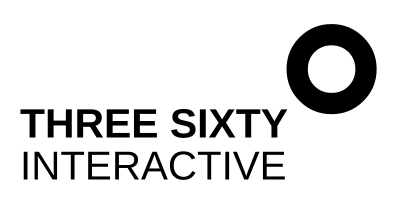I want a website for my business… where do I start?
If you run a business, having a website is pretty much non-negotiable. According to researchers at Stanford, 75% of people say they judge a company's credibility based solely their website and how it looks.
For anyone considering whether or not to work with you, their first step will be to hop on Google and look for your website and what people are saying about you in online reviews. Having a professional, impactful website will confer instant benefits:
helping you build credibility for your new or small/independent business
giving you the perfect place to communicate what you do and who you do it for (key to attracting and converting clients!)
helping you grow your business by attracting relevant, motivated visitors
Having a website can also help you filter out the people you don’t want to work with - and anyone who’s been in business for a while will appreciate that this is just as important. Every time you have an awkward call with someone who’s a poor fit, or maybe doesn’t have the budget to buy your service, you are wasting time you could be using more productively with your ideal clients. Having a website that provides clear information on what you do will automatically help people filter themselves out.
So, once you know you need a new website for your business (or realise your existing website needs a refresh) - follow the 8 steps below and you won’t go too far wrong.
Step 1. Figure out your website content
Good content is the cornerstone and foundation on which effective websites are built. Your content needs to make your audience want to spend time on your website and help them understand why working with you is the answer to their problems. Your content needs to make it crystal clear, what you do, who you do it for and why your site visitors should choose you out of the many other options they will undoubtedly have. To help you craft the perfect homepage, check out my blog post on copywriting techniques and a trusted formula for writing copy that will get you more enquiries and increased engagement from your site visitors.
The first step in this process is mapping out what pages you want your website to have and what what elements to include on each one. My clients almost always struggle with this - which is why I provide a content guide at the outset of each project. It walks you through content creation step by step and helps you create highly engaging content that drives action on your website and convinces your visitors to become your clients.
Don’t forget the power of images and visual content for your site. Did you know that our brains process visual content about 60,000 times faster than text? Pretty amazing, right? Images capture your visitor's attention and can communicate more in a millisecond than reams of text ever could.
They are also a great way to break up long pieces of copy and make your pages more engaging.
If you can afford to invest in custom photography, this is a great way to communicate what's unique about you and your brand. If your budget is tight, royalty-free stock photography has exploded over the last few years and there are lots of sites where you can find fun, unique creative images to weave into your content.
Step 2. Decide what functionality you require from your website
At the most basic level - what do you want your website to do? Or more importantly, what would you like your visitors to be able to do when they land on your website? Will it be informational-only, like a brochure website that explains your services? Do you want ecommerce functionality? If you run a service-based business, do you want customers to be able to book directly from your website? Do you sell content? Do you need a members-only area where visitors can access paid-for content like videos or courses.
You need to be crystal clear on required functionality for two reasons:
so you can get an accurate quote from your web developer and avoid price creep
so you can take it all into consideration when you’re designing the website, which will help ensure you get a design that’s user-friendly and intuitive for your website visitors.
Step 3. What keywords would you like your site to be found for?
Organic search or SEO is one of the best ways to get new leads or visitors to your website. Every single online search starts with a keyword - i.e. a question or phrase typed into a search bar in Google or Bing. If you want to attract the most relevant people to your website, you need to get inside the minds of your target customers and figure out what they are searching for and why. As you build out your site content, you will use these keywords prominently in page headlines and throughout your copy. This is the ‘optimising’ part of search engine optimisation. Don’t be tempted to just guess what your keywords should be - use a proper keyword research process.
But SEO is about much more than just picking the right keywords. There are lots of steps you need to take to ensure ensure search engines index your website and start showing it to search engine users. Getting your keywords right from the beginning will help guide your content creation and even your page site structure. And taking SEO into consideration from the get-go will make it a lot easier to rank and compete for the keywords that you want to show up for once you’re live. A few other aspects you’ll want to be mindful of:
Have a mobile-friendly site that displays well across all devices
Make sure you site loads quickly
Ensure a secure site by having an SSL certificate installed
Gather as many 5-star reviews as possible on your site, Google, Facebook etc.
Using internal links to keep people clicking and reading through your site
Earn backlinks - links back to your site from high-quality and relevant external websites
Step 4. Site design and hosting
With the foundations in place of knowing what content you want on your website and how you would like to get found in search, the design should fall into place more easily. With design, the key to success is keeping it simple and clear. You have a few seconds to make a good impression before site visitors bounce off and go elsewhere, so make sure your key pages make it clear right away
what you do
who you do it for
how it will benefit them (WIIFM - what’s in it for me)
what you want them to do next - ie. a call to action
A well-designed website should be simple, clear and have impactful messaging. Remember the adage “Perfection is achieved not when there is nothing more to add, but when there is nothing left to take away”, and when in doubt, simplify!
Squarespace is a great platform for a small business website because by its nature the designs are clean, modern and impactful. They are mobile-responsive, meaning they look equally great whether someone is browsing on a mobile phone, tablet, laptop or desktop. Take a look at some of these websites for small businesses - they are all built on Squarespace with custom coding to make them truly unique.
Squarespace has the added benefit of being a ‘hosted solution’ - meaning your website domain, hosting and SSL certificate are all built into your single account and you don’t have to find separate providers or have separate accounts for each element.
Now you just need to decide should you DIY your website or hire a designer.
Step 5. Domain name
Your domain name or URL is the address people will type into the browser to go directly to your website. If your business already exists your business name is the obvious choice. If you’re just starting out and have a bit of leeway, here are some factors to consider:
Avoid anything overly long. Shorter domains are more memorable and easier to type into the browser correctly.
Similarly, avoid words that are hard to spell and try to stay away from hyphens
Before doing your branding, logo and marketing materials, make sure the domain you want is available to buy
Check the price for your desired domain. If it’s considered very desirable, it many command a premium
Check the intellectual property - make sure no-one has trademarked your domain. If your business will be international, you should check this for your domestic market and relevant overseas ones.
Choose your domain extension carefully - .com is usually best, but if you are only targeting traffic in a specific market like the UK for example, you could choose .co.uk instead.
Step 6. Run through your pre-launch checklist
Before you launch your small business website, there are some key actions to take to increase the chances that
your audience will find you in the first place
when they do, they will take the actions you want them to take
Follow my website launch checklist to help you avoid mistakes that can turn your visitors off, or even prevent them from finding you in the first place. This is similar to the checklist I follow for all my website clients.
Step 7. Promote your newly-launched website
Just because you’ve built it, you are not guaranteed that they will come (although it you followed our advise and incorporated SEO into your site development from day one, that will help! Read suggestions here on how to drive traffic to your newly-launched website.
Step 8. Managing your site
The final step is to plan for how you will manage and maintain the site going forward. Launching your website is a huge milestone, but it’s never a case of job done and these are a couple of the ongoing factors you should think about:
1. Site updates: Keeping your website fresh with up-to-date info and fresh content should always be a priority. Not only does it provide a better customer experience, it can also help with your visibility in Google. And it gives your visitors a reason to check in regularly. A few updates you should think about:
image updates
new blog posts
keeping contact details accurate
adding social media links
2. Continuous improvement: Regularly reviewing your site analytics can give you helpful clues as to how well your site is performing. You should be putting this data to good use and improving your site’s performance regularly. If you notice an unexpected search term is driving traffic to your site, use SEO to target that term and rank even higher for it. Or if one of your pages has a higher than average bounce rate - look at how you can tweak the content to get those visitors to stick around and check out more of the site.
For a small business, you won’t want to be reliant on your web developer or have to pay for each small change. So make sure your web developer provides full training and documentation so you are comfortable managing the site yourself after it goes live. Whether you do it yourself or hire someone to remove the hassle, a website is never static, so make sure you have a plan for keeping yours fresh long after the launch celebrations are over!