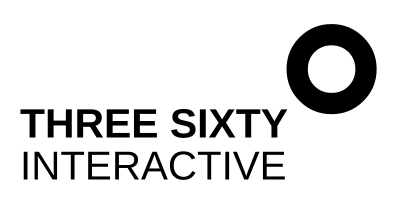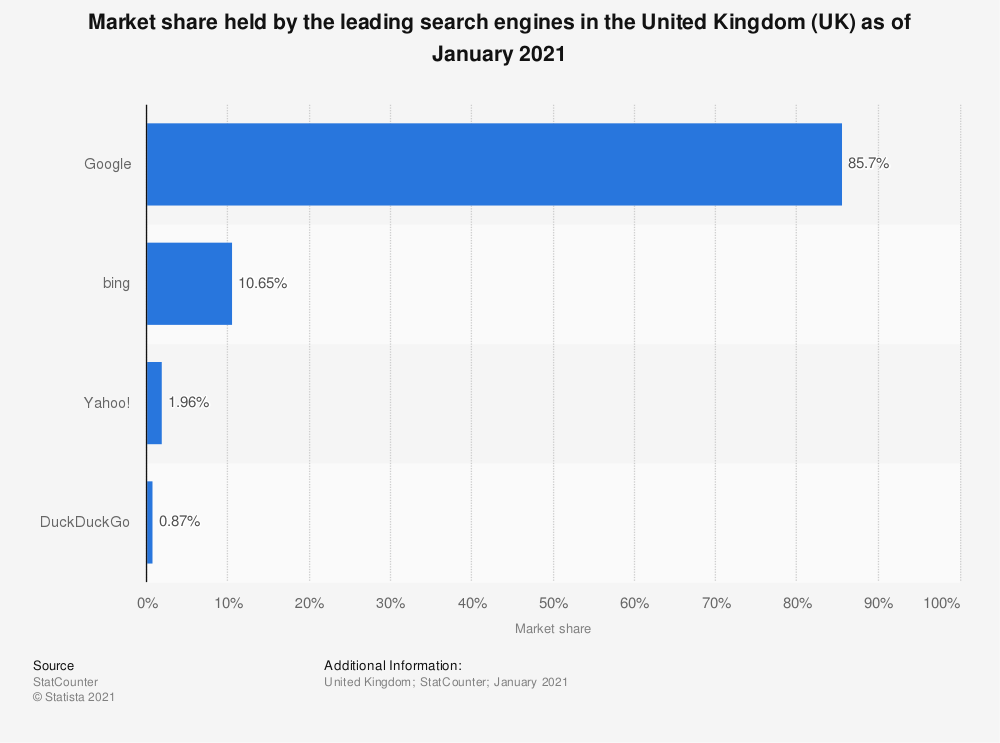Using SEO to get more traffic to your Squarespace website
So - your Squarespace website is up and running and you’re happy with how it looks. Now all you need are visitors, specifically visitors who want to buy what you’re selling. What to do.
There are several ‘channels’ you can use to drive traffic to your Squarespace site – search, social, email and affiliate marketing are four main ones - and the key to your success (and your sanity!) will be focusing on the channels that work best given your individual goals, time, budget, skills and of course your target audience.
SEO or search can be a great place to start that doesn’t require a huge budget, so in this post I want to educate you about the fundamentals of Squarespace SEO (search engine optimisation) and how you can use it to grow your website traffic.
SEO for beginners – what is it, how does it work?
Search marketing is the practice of getting visitors to a website by being visible on search engines like Google, Bing and Yahoo - we mostly think about Google because they capture such a large share of the search market (almost 86% of all searches in the UK).
Search marketing can be divided into two distinct fields: paid search and organic search.
With paid search, you place ads on a search engine and you pay each time someone clicks on your ad (which is why this is also called pay-per-click, or PPC advertising). With organic search (organic in this sense just means unpaid), you use tactics to try to get your page to show up in the ‘organic’ results on Google – and this is basically the art and science of search engine optimisation (SEO). Under the SERP section further down, you can see how to tell the difference between paid and organic ads on Google.
If you don’t know your meta-tags from your SERPs, read on and you’ll be fluent in basic SEO-speak in no time.
In a nutshell: search engine optimisation or SEO is the process of improving your website to make it more visible for relevant searches in Google and other search engines.
SEO concepts and definitions
Let’s cover off some important SEO terminology before we go further.
SERP: SERP stands for search engine results page: it’s the page that Google returns after someone enters a search query - in other words, the results. The SERP can be the first interaction customers will have with your brand. Your goal is to make them want to click through to learn more, and of course you have a finite number of characters to communicate relevancy, proposition and trust - essentially to communicate to the user WHY they should click through to your website. The SERP is made up of paid ads and organic results - like in the image to the right. Paid ads are always tagged as ‘Ad’.
Relevance and intent are the most important duo in search, the Batman and Robin if you like! Why? Because Google’s number one goal is to show users the most relevant results for their search query. Understanding the intent of their search query is how Google does this (i.e. are they looking for information/instructions/a recipe? do they want to buy something? are they searching for a specific brand or site?). Google’s algorithm will always aim to show searchers the most relevant content based on what it believes to be the intent of their search query. You need to keep this in mind when you create content.
User signals: Google doesn’t stop collecting information after a user clicks on your site. They want to track and measure how well your content met the needs of that user. To do that – they look at signals like click-through-rate, bounce-rate and time-on-page, so optimising all of these is key to improving your ranking for the search terms you wish to rank for.
Meta-title: This is the top line in each search result (it’s shown in blue in the organic result above). You want these to be unique for every page on your site and to motivate the viewer to click on your link
Meta-description: The meta-description shows below the title in black. Again, you want these to be unique and compelling. A well-written meta description will increase your click-through rate and drive more people to your website. And a high click-through rate will be rewarded by Google with higher search engine rankings, due to relevance and meeting searchers’ needs.
SEO audit: Before you launch an SEO strategy, you’ll want to do an SEO audit. As the name suggests, this audit provides a critical look at how well your site currently performs from an SEO perspective and will uncover issues you need to address opportunities to improve the ‘searchability’ of your site. You should do this initially to establish a baseline, and then repeat every 6 months to measure your progress. Try SEO Checker.
Squarespace SEO: Squarespace SEO refers to the specific steps you need to take to make sure your Squarespace website ranks highly in search results. A lot of the steps are the same as for ranking a non-Squarespace site, but there are definitely some little quirks unique to Squarepsace that you’ll want to know about.
So, what does Squarespace SEO entail?
Ok, so now we know what SEO is and understand some of the key concepts, how do you actually do SEO in Squarespace to grow your website traffic? Well, there are various tactics you can use to improve the visibility of your website in organic search, and collectively these all fall under the umbrella of SEO. After you’ve completed your SEO audit, as mentioned above, and fixed any issues it uncovered - you can start building on that foundation with some of the Squarespace SEO tactics below:
Register your Squarespace site in Google Search Console
Launching a new site can be a bit like the poverbial tree falling over in the woods. If no-one knows it happened, it might as well not have happened, right. And by no-one, I mean Google. Tell everyone, and by everyone I also mean Google - your new website has launched by submitting your site to Google Search Console (step-by-step instructions on how to do that here).
PRODUCE USEFUL, ACTIONABLE AND UNIQUE CONTENT
Creating rich, unique and useful content that meets the searchers expectations is the best way to help your site visitors, improve your search engine ranking and maximise your link-building opportunities (more on this below). Don’t forget - content doesn’t have to just mean text – it can also be video, images, infographics - anything that’s relevant, useful and shareable. It demonstrates to users that you are an expert, and expands your reach and brand awareness through recommendations (links, tweets, likes, shares etc.).
If you have a blog, write posts that address particular search queries (how to xxx). Enable comments on your blog posts to encourage user-generated content, which can be a rich source of SEO-friendly copy. And check with your developer to make sure that all content pages (including blog posts) are automatically added to your site’s XML sitemap.
OPTIMISE YOUR ON-PAGE SEO
Onpage SEO refers to your content, but also to ‘hidden’ aspects of the page that can impact search visibility. It includes meta-titles and meta-descriptions, which we talked about above. For content – it includes applying your keyword research and creating content that matches the searcher’s intention for the keywords you want to rank for, offering them high-value, useful content. A lot of SEO newbies focus on stuffing in as many keywords as possible - this is not the way to go! You want to create valuable, interesting content that your audience will love and engage with.
Removing duplicate content across your site is also an important factor here.
IMPLEMENT YOUR LOCAL SEO
If your business has a physical location (like say a yoga studio or a restaurant) or you serve clients within a specific geographical area, then local SEO is your friend. The first thing you should do is register with Google My Business (GMB) and add all of your information to create a complete and compelling profile: phone number, address, opening hours. Make sure you select the most accurate category. Don’t forget to add photos of your location, your staff and your products to improve engagement and credibility. Then start asking your clients to leave reviews - high-quality reviews will not only boost your visibility but will also help convince new clients to trust you. If you don’t already have one, a Facebook business page is also a good way to boost your local SEO. Just make sure to include all of the same details as on your GMB profile.
ACTIVELY BUILD LINKS TO YOUR SITE
Content and links are two of the most important ranking factors Google uses to decide whether or not your site is worthy of appearing high in the SERPs. We’ve talked about creating non-spammy, high-quality content above. Link-building is the next logical step following from this – it helps create authority and drive traffic. It’s not enough to produce excellent content that showcases your knowledge and expertise – you need high-authority, relevant websites to link to your content to boost your ‘authority’ score. You will also gain links naturally over time if you produce genuinely useful, actionable content that people want to share.
Equally as important, you’ll want to make sure you don’t have links coming to your site from sites Google considers to be low-quality or spammy.
SOCIAL MEDIA MARKETING
Being active on social media is an obvious and affordable way to raise your visibility, but this is an area that a lot of small business owners focus too much on. Remember that the key metrics that matter to your business are revenue and profit, not Likes and Shares. Choose a limited number of channels to be active on, and automate as much as you can. Use your social channels to nurture relationships with your leads and clients, and try to move them over to your email list, which is the best free digital marketing channel of all (read here why I love email marketing and the tool I love for creating automated, high impact email campaigns).
MAKE SURE YOUR WEBSITE IS RESPONSIVE
Responsive site design means your website looks great and functions smoothly across all devices – it’s a must from a user-experience perspective and a key ranking factor as far as Google is concerned. If your site is not responsive, this is the very first thing you should fix (in which case, have a read here about why you might want to consider Squarespace as your website platform).
CHECK YOUR SITE PERFORMANCE/SPEED
This one is simple but important. Users value sites that load quickly. Google looks poorly on sites that load slowly. Check your site speed and if your score is not looking good, talk to your web developer about how you can improve it.
KNOW YOUR KEYWORDS
I’ve intentionally left this one until last because a lot of people focus too much on keywords, and more often than not this can lead to poor practices, like keyword-stuffing and writing content that makes no sense. That said, good keyword research is fundamental to your SEO strategy. It will help you to:
understand what words and phrases real searchers are using
gauge demand for your product or service
decide which keywords to target, based on search volume and competition
Make a list of the keywords you want to target, record your starting point (how well do you rank for those keywords now?), and track this over time to measure your progress. And of course, you'll want to make sure you're targeting keywords with a good search volume and not too much competition. For help with keyword research and mapping, read my guide: How to do an SEO audit.
SEO is a marathon, not a sprint
Before we wrap up, a word of caution - Squarespace SEO is not a once and done deal. You can't optimise your website and then never think about it again. To do SEO well and start driving increased organic traffic to your website, you need to optimise, tweak, measure and improve consistently over time. It's ok to start small and build on your strategy over time, but you do need to invest time in SEO to get results.
Need help to get started with your Squarespace SEO?
Would you like an unbiased assessment of what is and isn’t working on your website from an SEO perspective? Would you find it helpful to have a clear and prioritised list of actions you can take to start improving your ranking?