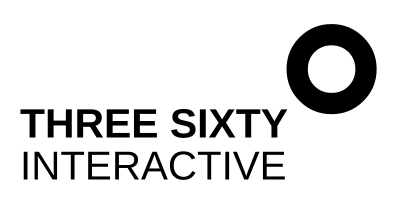How to connect your Squarespace website to Google My Business
For any small business, getting found in search will be one of the key ways you can grow and acquire new customers. And since Google has over 90% share of the search engine market in Europe and the USA - it’s kind of a big deal if you want your website to be found by people looking for a business like yours. One easy way you can influence that is by adding your website to Google My Business (GMB) - and doing so could not be easier.
To create a business profile on GMB:
Click on https://www.google.com/business/ and create an account.
Complete Google’s verification process.
Once verified, select the most accurate category for your business.
Complete your profile, by adding your phone number, business address, opening hours, and website URL.
To make your listing more engaging, add photos - you could show photos of staff, location and products for example.
Once you’re up and running, ask your clients to leave reviews. Getting high-quality, 5-star reviews will not only boost your visibility within Google, but will also help you get more traffic and convert more first-time visitors into clients.
GMB is an absolute-must if your business has a physical location and you want to be found by local searchers (a neighbourhood coffee shop, for example). But it’s not just for business with a physical offering - it can also really help service-based businesses get more of that juicy Google traffic.
If you’ve been looking for a quick win to boost your site’s search performance - this is it, so off you go and get that listing sorted!
Need help to get started with your Squarespace SEO?
Would you like an unbiased assessment of what is and isn’t working on your website from an SEO perspective? Would you find it helpful to have a clear and prioritised list of actions you can take to start improving your ranking?