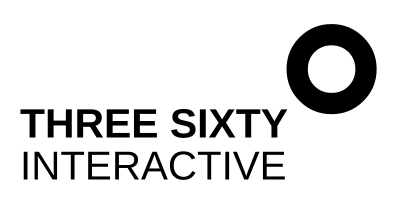3 SEO tips you can implement yourself to help get more traffic to your website
For small business owners, SEO can be a bit an intimidating concept. How do you select the best keywords? Where on the site do you use them? What tools can help you optimise your site?
It’s easy to feel like there are more questions than answers.
But there are things you can do yourself, with low effort that will save you money and give a boost to your website traffic.
Today, I would like to share three simple tactics you can implement yourself that will make a difference to your SEO and help you increase your traffic from Google. For each tactic, I’ll help you understand:
Why it matters
What the impact can be
How to do it
Have a read. It might just help you land your dream client.
1. Research your keywords
Every single online search starts with a keyword, question or phrase typed into a search bar. If you want more of the right people on your website, you need to get inside the minds of your customers and figure out what they are searching for and why. These are the keywords you need to include throughout your site. The keyword research process is how you start to figure this out, and is a cornerstone of your SEO strategy. It will help you:
Identify what search words and phrases your potential clients or customers are using|
Decide which keywords to target, based on search volume, competition and intent
Understand the level of demand for your product or service
Once you have a list of keywords, you will use them throughout your content to help you maximise traffic to your site from organic search. A key thing to remember is that all content should be written with people and not search engines in mind - so while you want your copy to include your keywords, be careful not to ‘keyword stuff’, which will only lead to spammy-sounding content and can actually get your site penalised by Google.
Follow the step-by-step instructions for exactly how to do your keyword research in this blog post.
2. Improve your meta-titles and descriptions to get more click-throughs
Better meta-titles and meta-descriptions won’t necessarily help you rank for more keywords, but they will help you get more traffic from keywords you already rank for.
The meta-title (called the SEO Title in Squarespace) is the top line in each search result (it’s shown in blue or purple in the organic result). You want these to be unique for every page on your site and to motivate the viewer to click on your link. Don’t go over 60 characters or it will cut off in the SERP.
The meta-description (called the SEO Description in Squarespace) shows below the title in black and should be no more than 155 characters in length. Again, you want these to be unique and compelling. A well-written meta description tells searchers why they should click on your site by highlighting benefits, offers or your USP. Think about the searcher’s motivation, and include a call to action.
Here are a couple of good examples:
Get motivated to get fit and lose weight with a tailored diet and exercise plan just for your. Grab yours now.
Want more traffic to your website? Follow these instructions to select keywords with high search and low competition, and watch your traffic grow.
Writing good titles and descriptions will increase your click-through rate and drive more people to your website. And a high click-through rate may in turn be rewarded by Google with higher search engine rankings, due to relevance and meeting searchers’ needs. To rewrite your meta-title and description in Squarespace:
Go to the page you want to edit.
Click on the Settings icon.
Click on the SEO tab and enter a new SEO Title and SEO description, to be under 60 and 155 characters respectively as mentioned above.
Remember to make them compelling, use calls to actions and keep the user’s motivation in mind!
3. Move from page 2 to page 1
One of my favourite SEO tactics is to do some quick optimisation that can move you from page 2 in Google (the wilderness) to page one (the field of dreams). Here’s how you can do it, step by step.
In Google Search Console – use the Search Results report to find queries for which you rank in positions 11-20 (in other words, page two of Google). To do this – click into GSC, click on Search Results, make sure the check box for Average Position is selected, and then just sort the queries by position.
You can export the list to make it easier to analyse.
Find queries where you currently rank 11-20 that have a good number of impressions (this is the number of people searching for that query).
Click into the query you wish to rank higher for, and then click on Pages to see which of your pages is currently ranking for that term, but on page 2.
Now, for the final step. Go to that page, and add the high impression query in a natural way. You could use it as a sub-heading or add it as an FAQ if that seems more appropriate. If you have multiple high-impression queries ranking on page two for the page, incorporate them all in this way.
If needed, take the opportunity to update the content on the page overall – for example, you might want to update any references, numbers or data that are out-of-date.
Once you’ve finished, ask Google to re-index the page (also in Google Search Console) and then sit back and wait for your traffic to grow!
The secret to SEO… little and often
SEO is not something you can set and forget. Dedicate a couple of hours each month to improving your on-page SEO, creating content that meets a need for your visitors and adds value, and growing links from quality websites back to your own. And over time, you will start to reap the rewards!
Need help to get started with your Squarespace SEO?
Would you like an unbiased assessment of what is and isn’t working on your website from an SEO perspective? Would you find it helpful to have a clear and prioritised list of actions you can take to start improving your ranking?